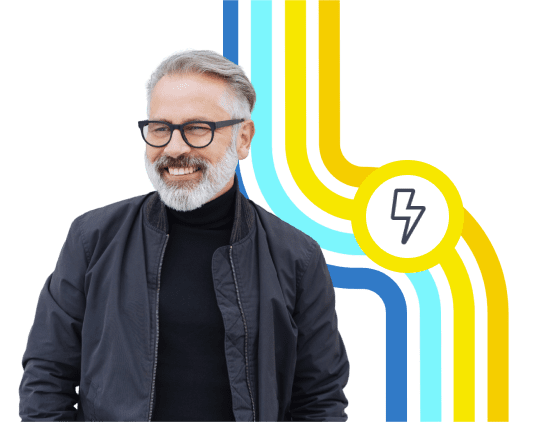Your Complete Guide to Smart Homes: Definitions, Benefits and How to Get Started
by Tyler Castle
10.8 min read
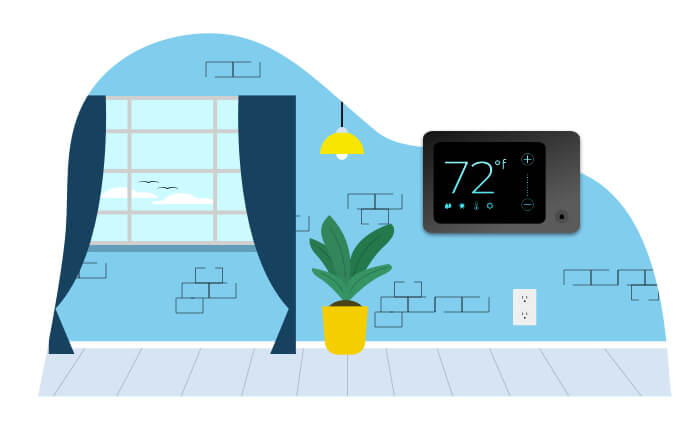
What if your home could manage your electricity, heating, security, and even appliances for you? That may sound like science fiction, but that level of technology is already available in smart homes. The benefits of a smart home go beyond convenience; smart home technology can also help you save money. Here’s what you need to know about what makes a smart home, the different types of smart devices, and the advantages of upgrading your own home.
What are the benefits of a smart home?
Elements of a smart home system
What is a smart home?
The “smart” in smart home refers to the use of artificial intelligence (AI) in devices and connecting them as part of a local network. The use of AI allows devices to remember settings and respond to certain stimuli, such as time of day or a change in temperature. The connection of smart devices and appliances through the Internet — either through a hardwired broadband connection or Wi-Fi coverage — allows users to control them through a single application, even remotely when away from the home.
Smart home technologies such as Google’s Nest, Amazon’s Echo, and the Apple Home app can be used to control multiple devices while more specialized devices such as the Ring home security system or the ecobee smart thermostat allows for precise remote control over functions such as security cameras, alarms, temperature settings, lighting, and home theater equipment.
Smart devices can even be programmed with automated settings, such as turning on or dimming lights at certain times of the day, or can actively monitor the environment to optimize operations — for example, setting smart appliances to only operate during off-peak energy consumption hours.
What are the benefits of a smart home?
Smart devices are more than just fancy features — their interconnectivity, digital access, and AI can provide homeowners with several major benefits:
- Greater energy efficiency — According to Energy Star, smart thermostats, lighting, and appliances can “simplify, reduce and manage” your electricity and gas use to maximize your energy-related cost savings and make your home more environmentally friendly. Smart ceiling fans and automatic shades can help cool down a house more efficiently by turning off when you’re away or turning on at specific times of day, reducing your need to consume more power with an air conditioner. Making use of “away” or “vacation” modes on smart thermostats or a central smart home system can automatically manage your energy and gas use, even when you’re not at home.
- Increased convenience — No more worrying if you left the lights or oven on. By connecting smart devices to a mobile application, you can check your devices and appliances and even turn them off just by using your phone. You can also create automated schedules for certain changes to take effect, such as turning on the lights after sunset or regulating the amount of water your sprinklers use based on local weather conditions. You can even program smart home routines to take care of multiple actions at once: For example, you could create a morning routine that plays a wake-up sound, turns up the heat, makes the coffee, and reads you the news of the day.
- Improved accessibility — Smart devices that offer multiple ways of performing a certain task can improve the quality of life for those with disabilities. Anyone with limited mobility can make use of voice activated virtual assistants — like Google Assistant or Amazon’s Alexa — to do things such as turn on appliances, search the Internet, and place orders for groceries. Smart devices with voice controls are also helpful for those with visual impairments, and graphic control displays can provide alerts or notifications for those with hearing impairments.
- Constant security — Smart security systems are a massive improvement over older security systems. They can provide an instant alert if any motion is detected in the home and can send an immediate call to the police or the fire department in a flash if you’re in an emergency situation. Remote access also allows you to turn off the system in case of a false alarm or disable it ahead of time if someone will be checking in on the house while you’re away.
- Increase home value — Investing in and installing smart devices can not only increase the value of your home in certain markets; smart devices can make your home more attractive to certain buyers.
Altogether, the benefits of a smart home can result in greater long-term cost savings, a higher standard of living, and better peace of mind.
How do smart homes work?
To understand how a smart home operates, it’s important to understand the two major components of a smart home:
- Smart devices and appliances — These are the various devices that are equipped with connectivity features and sensors that allow them to connect to the Internet and communicate with each other. This functionality is referred to as the Internet of Things (IoT). IoT devices have the capability to be controlled remotely, through voice commands, or even make their own decisions based on predefined rules.
- Smart home system — This is the central hub or home automation system that acts as a control center for all of your home IoT devices. The hub may connect to devices through a wired broadband connection or through wireless tech like Wi-Fi or Bluetooth. The hub provides a central interface that you can access through a wall-mounted panel, a web portal through your computer, or an application on a mobile device.
This connection allows different devices and brands to work together within a smart home. This is made possible through common communication protocols or smart home platforms that can integrate with other smart control systems, such as home security, energy management, and individual appliances.
You can connect your smart home through wireless or hardwired systems — or a combination of both. Wireless systems are a collection of different devices connected over a wireless network — like how you can access the internet over your phone and smart television and have them connect to each other. Wireless systems are less expensive and easier to install than hardwired systems, and can more easily be moved to a new home. However, they require a strong signal throughout the entire house and so tend to be more suited to smaller homes or apartments.
An added consideration about a wireless system is that you’ll want to connect all of your different wireless devices on a dedicated Wi-Fi network separate from the main network that you use for internet access. This is important for improving the performance of your devices and better protecting them against hackers. You have a few options for a dedicated Wi-Fi network:
- Use the 2.4 GHz band of your Wi-Fi for smart devices and the 5GHz band for the internet
- Purchase a dedicated Wi-Fi router just for your smart devices
- Use alternative wireless protocols like ZigBee and Z-Wave
Hardwired systems connect all of your devices to a central control hub using wiring, such as RS485, CAT6 or TP1 cable. The wires or cables are installed during construction or renovation, making hardwired systems more expensive to install and upgrade than a collection of wireless devices. However, wired connections will provide guaranteed connections between devices, won’t lose signal or use your internet bandwidth, are more difficult to hack, and can increase the value of a home. However, you can’t take a hardwired system with you when you move.
Elements of a smart home system
As for the specific devices that can make up a smart home system, these are the most common:
- Smart home control hub — This is the interface for the central hub of your smart home system. Most provide touch and voice controls for all of your smart home products via a panel mounted directly on the wall and may include a downloadable application for your mobile device. You can choose a system from any of the three largest providers — Google, Apple, or Amazon — or consider other platforms such as Home Assistant, Samsung’s SmartThings, or Tuya’s Smart Life.
- Smart lighting control — A smart light system allows you to control all of your lights remotely or set them on a schedule based on set times or certain conditions. You could set them to change with the sunrise or sunset or have them be motion activated. You could also install and sync an automatic blinds system to open and close based on time of day and available light.
- Smart climate control — Automatic sensors can be used to sense levels of heat, cold, and humidity, allowing for automatic adjustments when certain conditions are met. Not only does this help keep your home at a comfortable temperature, but smart thermostats can turn down heaters and air conditioners at night or when the house is empty, helping to save money on heating and energy bills.
- Smart appliances — Smart dishwashers, refrigerators, washers, and dryers not only allow for remote access and voice control, they can provide additional features and alerts. Smart refrigerators can self-clean, check their inventory, and even create shopping lists. Smart washers can learn your favorite cycle settings and even adjust the cycle length and amount of detergent based on each individual load.
- Smart security systems — Home security systems offer control for everything from lights and door locks to security cameras and alarms. Smart security cameras can be automatically activated to track motion or capture live video feeds. Smart smoke and carbon monoxide detectors can be set to send alerts to a mobile device if you’re away from home and systems with professional monitorering will dispatch police, firefighters, or paramedics in case of emergencies.
- Home assistants — While virtual assistance like Amazon’s Alexa aren’t necessary for controlling a smart home, they do allow for greater accessibility and convenience through voice-activated commands.
- Smart home theater systems — Smart home systems don’t all have to be about chores and security. Connecting a smart television and speaker system to your hub allows you to sync your display with your lighting, providing instant movie theater ambiance with a simple voice command.
- Smart plugs — You can turn any electronic appliance or device into a smart device with a smart plug. A smart plug is a power receptacle that plugs into an outlet and can toggle power on and off remotely. Though they don’t offer the more advanced features of smart devices, smart plugs have the advantage of being relatively inexpensive and very simple to install.
- Smart outdoor systems — Smart devices aren’t limited to being inside the house. Smart outdoor lighting can turn on or off based on the time of day. Smart sprinkler systems can manage your water consumption by detecting the weather and skipping garden waterings on rainy days. Even pool maintenance can be automated with smart systems to manage heat, lighting, and chemical balance.
Read more about different types of smart home technologies in our companion blog post: The Best Smart Home Technology for Your Energy-Efficient Home.
Are smart homes worth it?
Even if you’re not interested in the added convenience, if you’re able to make the initial investment in a smart home you can benefit from significant cost savings over time. Smart appliances and climate control systems can be used more efficiently, lowering your energy costs and saving up to 10% on energy bills, according to the IEA.
There are some considerations to be aware of when thinking of upgrading to a smart home.
- Full-scale home automation can be a costly investment, up to thousands of dollars. According to HomeAdvisor:
- The average total home automation costs just under $800
- Automating a four-bedroom, three-bath home may cost up to $15,000
- Larger, luxury homes may cost up to $150,000 to fully automate
- No technology is perfect, and security risks and bugs are an inconvenience that smart home owners should be aware of. Always be sure to protect your smart home network with a secure password to prevent hackers from gaining access to your home’s systems and appliances.
- “Always on” or “vampire” devices are constantly draining power while on standby. To balance this constant energy drain, homeowners need to consider what functions and devices they actually need to automate and balance them against the resulting energy consumption of the control system.
The good news is that smart home automation is easily attainable. Smaller individual products costing less than $100 — such as smart plugs — can get homeowners started on optimizing their appliances.
If you’re interested in the benefits of a smart home, one of the best things you can do is enable your devices to communicate with your utility provider. Energy Star recommends opting into your local demand response program to reduce the strain on the electric grid at peak times.
Give us a call when it’s time to upgrade or renew your natural gas and electricity services!
Tyler is an experienced energy professional, having worked for Santanna Energy Services, for the past four years. He is passionate about renewable energy and believes that diversifying the energy grid is the key to a sustainable future. Tyler is dedicated to supplying consumers with the best possible energy solutions and works diligently to make sure that Santanna can deliver the highest quality service.