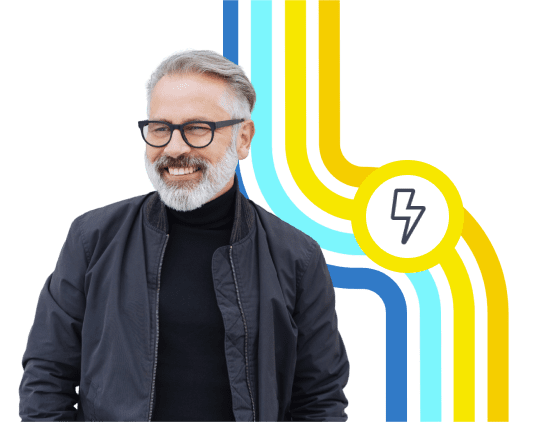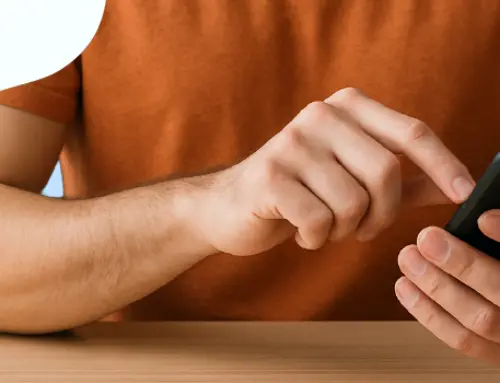Why is My Smoke Detector Beeping?
by Tyler Castle
22.4 min read

There’s nothing more frustrating than being jolted awake in the middle of the night by a loud beep only to realize it’s your smoke detector. Whether it’s a single chirp every 30 seconds or a full-blown alarm, the beeping is your smoke detector’s way of telling you something is wrong. But what exactly?
In this guide, we’ll break down the common reasons why your smoke detector is beeping, what the different sounds mean, and what you can do about it. From low batteries to dust buildup and even environmental triggers, we’ll help you identify the issue and take the right steps to fix it so your home stays safe and your nights stay quiet.
Why Is My Smoke Detector Beeping?
Smoke detectors are your home’s early warning system designed to alert you to fire, smoke, or potential danger. But when they start beeping without an obvious cause, it can lead to confusion and frustration.
Understanding the reasons behind the beeping is essential not only for your peace of mind but also for maintaining safety in your home. Here are the most common reasons your smoke detector might be beeping:
- Low Battery: A low battery is the most common reason why your smoke detector is beeping. You’ll usually hear a short chirp every 30 to 60 seconds—an unmistakable sign it’s time for battery replacement.
- Dust and Debris Accumulation: Dust buildup inside the detector can block the sensor and trigger false alarms. Gently vacuum or wipe it down every few months to keep it clean and functional.
- Temperature and Humidity Changes: Steam from a hot shower or sudden heat from cooking can confuse the sensor. If your detector is placed too close to bathrooms or kitchens, it could cause your smoke detector to beep without an emergency.
- Environmental Interference: Everyday things like aerosol sprays, strong air fresheners, or even burnt toast can accidentally activate your alarm. Try relocating the unit if it’s in a high-activity area.
- Power Surges or Fluctuations: Hardwired smoke detectors can beep due to inconsistencies in your home’s electrical supply. If you’ve had a recent power outage or surge, this could be the cause.
- End-of-Life Warning: Most smoke detectors are only designed to last around 8–10 years. When they’re nearing the end of their lifespan, they often beep to signal it’s time for a full replacement.
- Faulty or Outdated Smoke Alarm: If your detector is frequently going off despite no clear cause, it may simply be outdated or defective. Over time, sensors wear out or become overly sensitive.
- Incorrect Placement: Installing detectors too close to windows, air vents, kitchens, or bathrooms may lead to frequent false alarms. Improper placement is one of the sneaky reasons your smoke detector could be beeping when nothing seems wrong.
- Interference from Nearby Devices or Wiring Issues: In some cases, nearby electronics or faulty wiring in interconnected systems can disrupt your smoke alarm and cause it to beep unexpectedly.
- Malfunctioning Sensors: Sensors can become unreliable due to age or exposure to harsh conditions. If you’ve ruled out every other issue and the beeping continues, this could be the underlying cause.
Pro Tip: Always check your smoke alarm manual for model-specific chirp codes or LED signals. These are designed to help you pinpoint the exact issue.
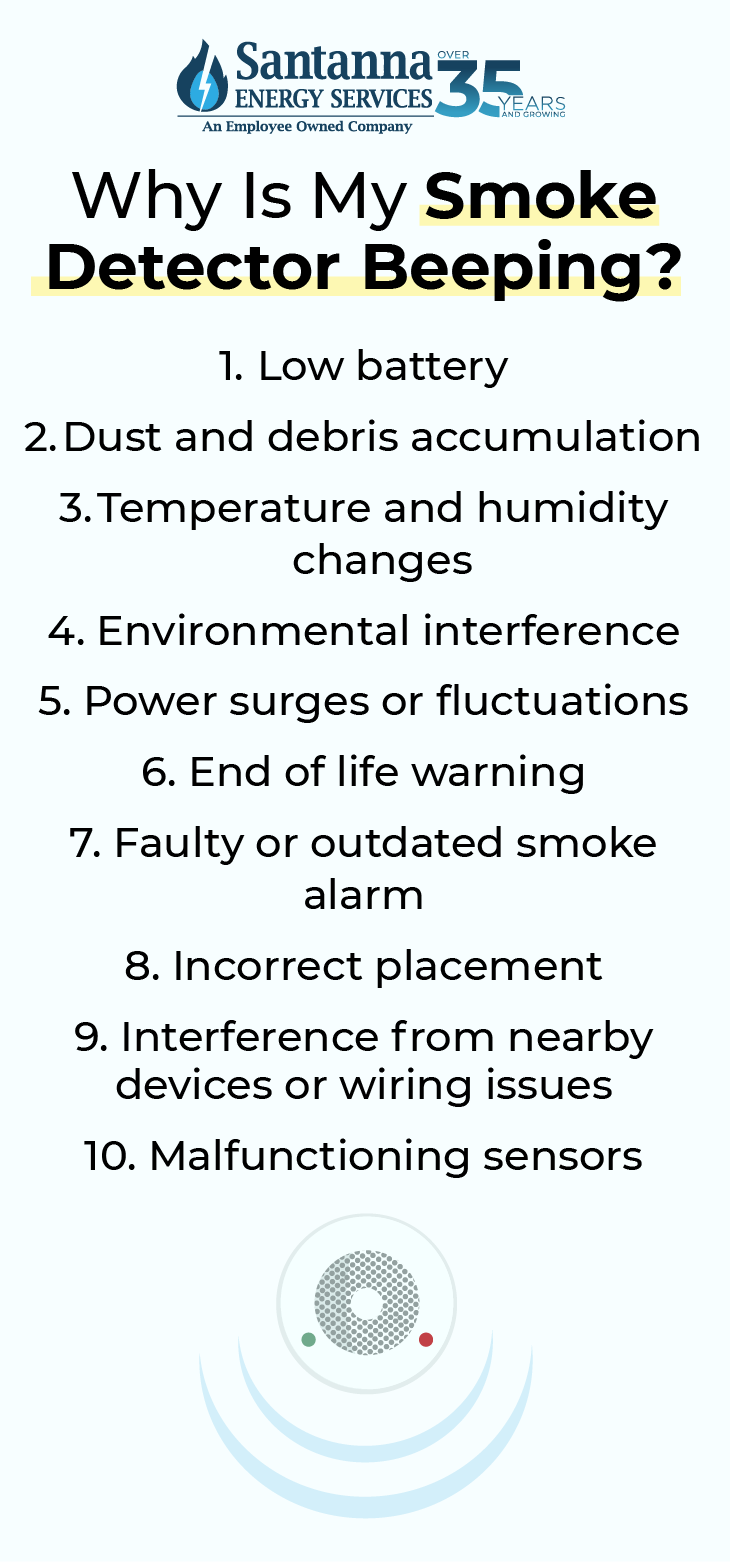
What Does the Beep From My Smoke Detector Mean?
When your smoke detector makes a noise, it’s trying to get your attention quickly. But is it warning you of danger, a low battery, or a fault in the unit? Here’s a breakdown of the most common sounds and what they mean:
Beep-Beep-Beep (Repeated in Series)
If your smoke detector is beeping in a loud, continuous alarm with sets of three beeps, this means smoke has been detected. This is a real emergency. What you’ll hear is a fast, urgent tone, louder than a chirp. In this case, evacuate your home immediately and call 911. Do not ignore this type of alarm or attempt to silence it unless you are certain it’s a false trigger, such as smoke from cooking or steam.
Chirp-Chirp-Pause (Every 30–60 Seconds)
If your smoke detector is beeping in this pattern every 30-60 seconds, it’s signaling a fault or end-of-life warning. This sound typically consists of two short chirps, followed by a pause, and repeats regularly. It may also come with a flashing LED.
Check your smoke detector’s manual, as this often indicates the device is either malfunctioning or nearing the end of its 10-year lifespan. Clean the unit, perform a reset, and consider replacing your smoke detector if the chirping continues.
One Beep, Long Pause (Every 30–60 Seconds)
If you hear one beep followed by a long pause every 30–60 seconds, this usually points to a low battery, and it’s one of the most common reasons a smoke detector is beeping. To stop the smoke detector from beeping, replace the battery with a fresh one, making sure it’s inserted correctly and the battery compartment is fully closed.
Four Beeps, Pause, Four Beeps (from a combo unit)
When your smoke detector is beeping with four rapid beeps, a short pause, and then another four in a steady rhythm, it signals a carbon monoxide emergency. Leave the building immediately, get fresh air, and contact emergency services. Do not re-enter until it has been declared safe.
Standard smoke detectors do not detect carbon monoxide. To stay protected from both fire and invisible gas threats, install separate CO detectors or a combination smoke and CO detector. These combo units offer dual protection and use distinct alarm sounds (like the four-beep CO warning) or voice alerts to differentiate hazards.
Random Beeping or Intermittent Chirps
If your smoke detector is beeping with random or intermittent chirps and there’s no clear pattern, it could indicate a power surge, environmental interference, or a sensor malfunction.
These irregular sounds are often caused by factors like dust buildup, steam from showers or cooking, sudden temperature changes, or even wiring issues. Start by gently cleaning the detector, ensuring the battery is secure, and checking for any loose connections. If the unit is located near HVAC vents, bathrooms, or kitchens, consider relocating it to a more stable environment. If your smoke detector is still beeping after these steps, it may be time for a replacement.
Take note that many smoke detectors also have a blinking LED (often red or green) that accompanies these sounds. Refer to your model’s manual for pattern-specific diagnostics since each smoke detector can be different.
How To Stop a Smoke Detector From Beeping
When your smoke detector starts beeping, it’s your job to figure out why and silence it safely. Whether it’s a low battery alert, an end-of-life signal, or a false alarm caused by dust or humidity, here’s how to stop a smoke detector from beeping:
Step 1: Identify the Beep Pattern
The first step in solving the issue is to identify the pattern of the sound your alarm is making. A single chirp every 30–60 seconds usually means a low battery. Three beeps followed by a pause on repeating in cycles indicate smoke or fire has been detected. Four beeps followed by a pause, repeating steadily, signals carbon monoxide detection if you have a combination unit. A chirp that happens after battery replacement could point to a sensor issue or leftover electrical charge. Knowing the pattern helps you determine the root cause and how to take action.
Step 2: Replace the Battery as Needed
If your smoke detector is battery-powered or has a backup battery, replacing it might be all you need.
Start by removing the old battery and inserting a fresh, high-quality one—make sure you check the type recommended in the user manual. Ensure the new battery is installed correctly with the + and – terminals aligned, and close the battery compartment completely.
Using low-quality or expired batteries can lead to continued chirping. To reliably stop the smoke detector from beeping, ensure proper battery replacement.
Step 3: Perform a Manual Reset
Sometimes, even after replacing the battery, the beeping won’t stop until you manually reset the detector. For most units, pressing and holding the test button for 15–30 seconds until you hear a chirp or see a light flash can do the trick. If it continues beeping, remove the battery, wait a few seconds, and repeat the process. This helps discharge any residual charge that may be triggering a false alert.
Step 4: Clean the Smoke Detector
Dust, bugs, or moisture can interfere with the sensors and cause false alarms. Remove the smoke detector from its base and use a vacuum cleaner with a soft brush attachment or compressed air to clear dust from vents and sensors. Then, gently wipe the outer casing with a dry cloth. Never use chemical cleaners on or near the sensor, as this can affect its reliability.
Step 5: Check Environmental Conditions
Location matters. If your detector is installed near a steamy kitchen, bathroom, or heating vent, it could be reacting to humidity or temperature changes. Try relocating the unit to a less volatile area and ensure there’s good ventilation.
Smoke alarms should be placed at least 10 feet away from cooking appliances and steamy spaces. Doing this will stop your smoke detector from beeping without replacing the unit.
Step 6: Inspect the Power Supply (Hardwired Models)
For hardwired detectors, power interruptions can also lead to beeping. To stop your smoke detector from beeping, try checking your electrical panel to ensure the circuit breaker hasn’t tripped. Even if the unit is plugged in, inspect the backup battery. If the beeping continues, turn off the power at the breaker and reset the detector.
Step 7: Check the Manufacture Date
Smoke detectors have a limited lifespan—typically around 10 years. Look for the manufacture date on the back of your unit. If it’s older than a decade, the beeping could be an end-of-life warning.
Even a clean detector with fresh batteries will chirp if it needs replacement. In this case, the only way you can stop the smoke detector from beeping is by installing a new unit.
Step 8: Avoid Disabling It Unnecessarily
As tempting as it may be, don’t silence your smoke detector by removing the battery or disconnecting a hardwired unit—especially without a backup plan. Ignoring beeping can put your safety at risk.
If you’ve tried all the troubleshooting steps and nothing works, consult the manufacturer’s website or support team for model-specific advice.
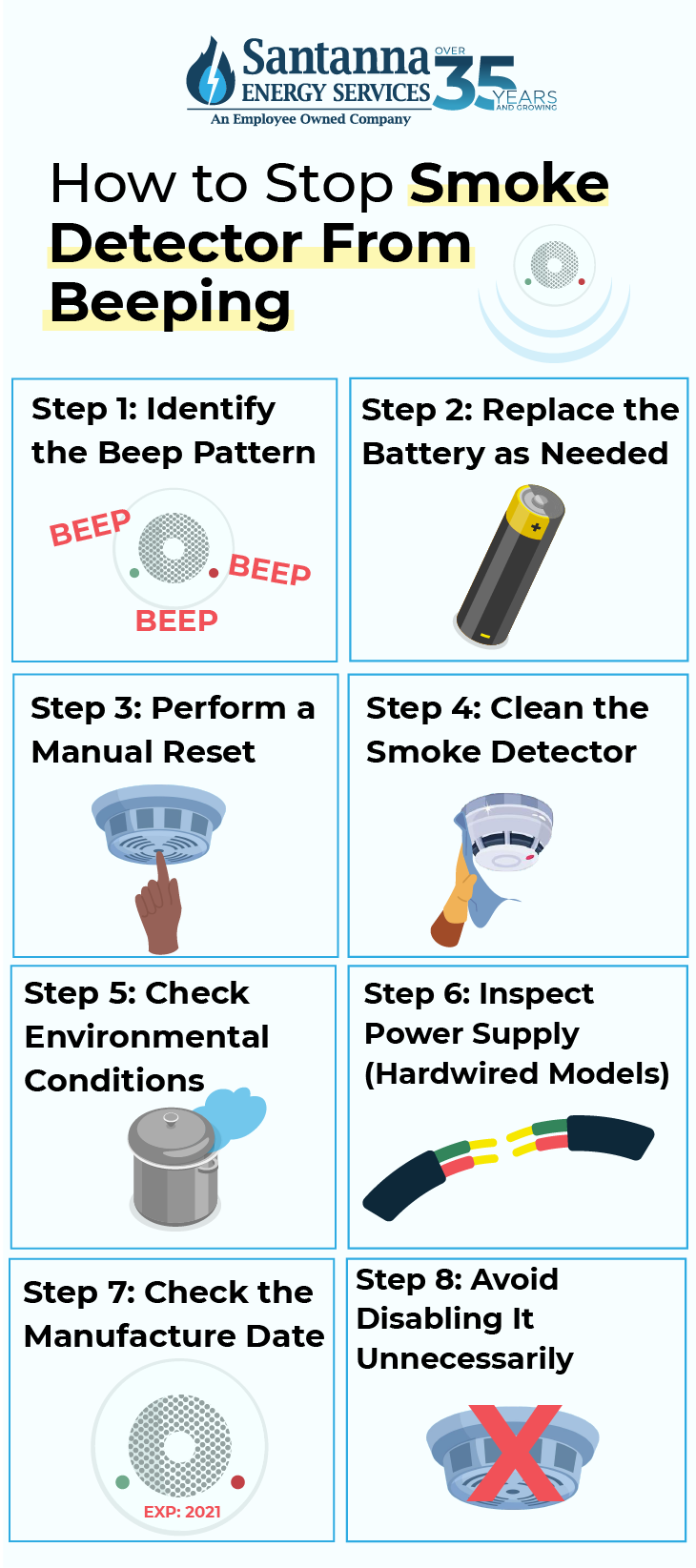
How To Replace a Smoke Detector Battery
Whether your alarm is beeping every 30 seconds or you’re doing routine maintenance, here’s how to replace a smoke detector battery:
Step 1: Identify the Type of Smoke Detector
The first step in replacing smoke detector batteries is identifying the type of unit you have. Smoke detectors generally come in two types: battery-only models, which run solely on replaceable batteries, and hardwired models, which are connected to your home’s electrical system but have a backup battery in case of a power outage. Most battery compartments are located on the front or back of the unit.
Step 2: Safely Access the Unit
Once you’ve identified the type of detector, safely access it by using a stable ladder or step stool, especially if it’s mounted on the ceiling. Gently twist the smoke detector counterclockwise to remove it from its bracket. If it’s hardwired, turn off the power at your circuit breaker for added safety.
Step 3: Open the Battery Compartment
Next is to locate and open the battery compartment. Depending on your model, you may find a slide-out tray or a snap-open cover. Carefully remove the old battery, which is typically a 9V or AA/AAA battery. Be sure to dispose of the old battery responsibly to avoid environmental hazards.
Step 4: Insert a New Battery
Now, insert a fresh, high-quality battery into the compartment. Make sure to align the positive (+) and negative (–) terminals correctly and ensure the battery fits snugly. Then, close the compartment securely. Choosing a reliable brand of battery helps maintain consistent voltage, which is crucial for the long-term functionality of a smoke detector. Always check your user manual for the recommended battery type.
Step 5: Clean the Detector (Optional but Recommended)
Before reinstalling the detector, take a moment to clean it. Gently vacuum around the exterior or use a can of compressed air to remove dust and debris that may affect sensor performance. Avoid using any liquids or chemical cleaners. Though optional, this step enhances sensor accuracy and is a great maintenance tip.
Step 6: Test the Detector
After inserting the new battery, press and hold the test button until the alarm sounds. If the unit doesn’t emit a sound, double-check that the battery is correctly installed and fully seated in the compartment. This testing step is crucial in confirming that you’ve followed the right steps to replace the smoke detector battery and that your detector is functioning properly.
Step 7: Reinstall the Detector
To complete the process of replacing your smoke detector battery, reinstall the smoke detector onto its base. For battery-only models, simply align the detector and twist it clockwise to lock it in place. For hardwired models, reconnect the wiring harness securely before mounting the detector. Don’t forget to turn the power back on if you had it switched off.
Common Mistakes When Replacing Smoke Detector Batteries
Even a simple oversight can lead to persistent beeping, false alarms, or worse, failure to alert during a real emergency. To ensure your smoke detectors function optimally, it’s crucial to avoid these common mistakes when replacing smoke detector batteries:
- Not Resetting the Detector After Battery Replacement: After inserting a new battery, some smoke detectors may continue to chirp due to the residual electrical charge. To resolve this, take out the battery and hold the test button for 15–20 seconds to drain any remaining charge before reinstalling the battery.
- Installing the Battery Incorrectly: Incorrect battery orientation is a frequent issue. Make sure the battery’s positive (+) and negative (–) ends match the markings inside the detector.
- Neglecting to Clean the Detector: Dust and debris can accumulate inside the detector, affecting its sensors. Before replacing the battery, gently clean the detector’s interior using a soft brush or compressed air to ensure optimal performance.
- Ignoring the Detector’s Age: Smoke detectors have a lifespan of about 10 years. Even with a new battery, an aging detector may malfunction. Check the manufacture date on the back of the unit and replace it if it’s over a decade old.
- Using Expired or Low-Quality Batteries: Opting for cheap or expired batteries can lead to insufficient power supply. Always use fresh, high-quality batteries from reputable brands to ensure reliability.
- Failing to Test the Detector Post-Replacement: After replacing the battery, it’s essential to test the detector to confirm it’s functioning correctly. Press the test button until you hear the alarm sound, indicating that the unit is operational.
- Disabling the Detector Due to False Alarms: Some homeowners remove batteries to stop nuisance alarms, especially from cooking smoke. Instead, consider relocating the detector or using models with a hush feature to temporarily silence alarms without compromising safety.
- Overlooking Manufacturer Instructions: Different smoke detector models may have specific battery requirements and replacement procedures. Always consult the user manual to ensure proper maintenance and avoid voiding warranties.
Why is My Smoke Alarm Still Beeping After Getting a New Battery?
It’s one of the most frustrating homeowner experiences; you’ve just replaced the battery in your smoke alarm, yet the chirping continues. While it may seem like your detector is broken, this ongoing beeping is often caused by something simple and fixable.
Let’s break down the most common reasons your smoke alarm may still be beeping after a battery change and how to resolve them.
1. The Alarm Needs a Manual Reset
Many modern smoke detectors require a manual reset after changing the battery. Without this step, the unit may continue to chirp as if nothing has changed. Remove the battery, press and hold the test button for 15–30 seconds to drain any residual charge, then reinsert the battery. This resets the internal processor.
2. The Battery Was Installed Incorrectly
Another common reason why your smoke detector is beeping after getting a new battery is that the battery was installed incorrectly. If the terminals aren’t properly aligned or the battery is sitting loosely in the compartment, the device won’t receive consistent power. This can easily result in a low-battery chirp, even if the battery is new.
To prevent this, double-check the polarity—make sure the positive (+) and negative (–) ends are aligned correctly—and ensure the battery fits snugly inside the compartment. Also, confirm that the battery door is fully closed, as even a small gap can disrupt the connection. Even a slightly misaligned battery can trigger a low-battery chirp.
3. The Detector is Hardwired and Lacks Backup Power
If your detector is hardwired into your home’s electrical system and the backup battery is weak or missing, it may still chirp. Ensure both the wired connection and the battery backup are functioning. If power is interrupted, you may need to reset the unit.
4. Dust, Steam, or Insects Are Triggering the Sensor
Non-smoking particles inside the sensing chamber—like dust, bugs, or steam—can confuse the detector and cause false alarms or chirping. Gently vacuum the detector using a soft brush attachment or blow it out with compressed air.
5. The Detector Is Expired
Smoke alarms generally have a 10-year lifespan. An older unit may chirp to signal it’s time to be replaced, even if the battery is brand new. Check the date on the back of the unit. If it’s over 10 years old, replace the detector.
6. You Used the Wrong Battery Type or a Partially Drained One
Not all 9V batteries are created equal. Cheap or expired batteries may not provide the full voltage needed to stop the warning chirp. Use fresh, high-quality batteries and always check the expiration date before installing.
7. Internal Memory or Software Glitch
Some smart smoke alarms store recent error codes that don’t clear automatically when the battery is replaced. A full reset can be performed according to the manufacturer’s instructions, or the alarm can be removed from the mounting bracket and reinstalled after a minute.
How To Stop a Smoke Detector from Chirping Without a Battery
If your smoke detector keeps chirping even after the battery has been removed, don’t panic—it’s a common issue, especially with hardwired models. Here’s how to stop the noise and reset the unit properly:
1. Disconnect Power
For hardwired smoke detectors, the first step is to turn off the power at your home’s circuit breaker. This ensures that the unit is not drawing any residual current from your electrical system, which could interfere with troubleshooting or resetting.
2. Discharge Remaining Electricity
Even after removing the battery, some smoke detectors retain a small amount of electrical charge that can cause them to chirp. To fully drain this residual power, press and hold the test button for 15 to 30 seconds. This step helps reset the unit completely and is often enough to stop any remaining beeping.
3. Clean the Detector
While the detector is powered down, take the opportunity to clean it. Use a soft brush or a can of compressed air to gently remove dust and debris from around the sensor and air vents. Built-up particles can trigger false alarms or interfere with normal function, so keeping the unit clean is an important part of maintenance.
4. Reconnect and Reset
Once the unit has been fully discharged and cleaned, you can begin reconnecting it. Restore power at the breaker if it’s a hardwired model, reinstall a fresh battery if applicable, and then press the test button to confirm the reset. This step ensures that the detector is functioning properly and that all connections are secure.
5. Replace the Detector If Needed
If your smoke detector continues to chirp after completing all the above steps, it may be faulty or have reached the end of its lifespan. Check the manufacture date on the back of the device—if it’s more than 10 years old, the safest solution is to replace the entire unit.
How Long Do Smoke Detectors Last?
The National Fire Protection Association (NFPA) recommends replacing smoke detectors every 10 years. This guideline applies to both battery-operated and hardwired models. Over a decade, the sensors in smoke alarms can become less sensitive, increasing the risk of malfunction.
To determine your alarm’s age, check the manufacture date printed on the back of the unit. If it’s over 10 years old, it’s time for a replacement.
However, even smoke detectors that are under 10 years old may need replacing if they show signs of wear or failure. Frequent false alarms without a clear cause could point to a malfunctioning sensor. Chirping sounds are often a sign of a low battery, but they can also signal that the unit is approaching the end of its usable life.
Additionally, visible damage such as cracks, discoloration, or worn parts can compromise performance. If the alarm doesn’t respond when you press the test button, it’s no longer reliable and should be replaced. Keeping track of how long smoke detectors last and watching these warning signs helps maintain safety and peace of mind in your home.
Regular Maintenance Tips for Your Smoke Alarm
To ensure your smoke alarm functions properly, regular maintenance is essential. Routine maintenance helps prevent false alarms, extends the life of your detector, and ensures it’s ready to alert you in an emergency. Here are a few simple tips to keep your smoke detector in top shape:
- Test monthly: Press the test button on your smoke detector once a month to ensure the alarm is working properly and producing a loud, clear sound.
- Clean regularly: Dust and debris can interfere with the sensors, so gently vacuum the exterior of the detector or use compressed air to keep it free of buildup.
- Avoid painting: Never paint over your smoke detector, as paint can block the vents and sensors, significantly reducing its effectiveness.
- Replace batteries annually: For smoke detectors that don’t have sealed, 10-year batteries, replace the batteries at least once a year to ensure uninterrupted power.
Smoke detectors are essential for home safety, but they don’t last for long. Over time, their sensors can degrade, making them less effective at detecting smoke. Understanding the lifespan of your smoke detector ensures your home remains protected.
How to Change a Smoke Detector
Replacing your smoke detector on time is critical for home safety—and thankfully, it’s a simple task. Here’s how to do it step by step.
Step 1: Check the Expiration Date
Before doing anything else, flip your smoke detector over and look for the manufacture date printed on the back. This is crucial because most smoke detectors need to be replaced 10 years from that date, even if they still seem to work just fine. Over time, the sensors inside degrade, making the unit less reliable. Replacing it on time ensures your family stays protected.
Step 2: Identify the Power Source
Next, determine what kind of smoke detector you have—battery-powered or hardwired. Battery-powered units are simpler to deal with since they only need to be unmounted and swapped out. Hardwired detectors are connected to your home’s power supply and usually have a backup battery. Knowing the power source will help you decide whether you need to turn off the electricity at the breaker before replacing the unit.
Step 3: Remove the Old Detector
To remove your old smoke detector, gently twist it counterclockwise to release it from the mounting bracket. If it’s a hardwired model, be sure to switch off the power at the breaker first, then unplug the wiring harness with care. Once removed, check your local disposal guidelines—some detectors contain small amounts of radioactive material and should be disposed of properly.
Step 4: Install the New Detector
Installing the new smoke detector is usually straightforward. If you’re using the same brand, the new unit might fit directly into the old mounting bracket. If not, you’ll need to install the new bracket using the screws provided. For hardwired models, reconnect the wires using the color-coded harness and plug it into the back of the detector. Always follow the instructions that come with your new detector to ensure proper installation.
Step 5: Insert the Battery (If Required)
Many newer detectors come with a sealed, 10-year battery built in, which doesn’t require replacement. However, if your model uses a traditional battery, go ahead and insert a fresh 9V, AA, or AAA battery, depending on the manufacturer’s specs. Make sure the battery is secure and that the compartment is fully closed before continuing.
Step 6: Test the New Detector
Once everything is in place, press and hold the test button on the new unit until you hear a loud beep or alarm. This confirms that the smoke detector is receiving power and the sensor is working properly. Repeat monthly going forward to ensure ongoing protection.
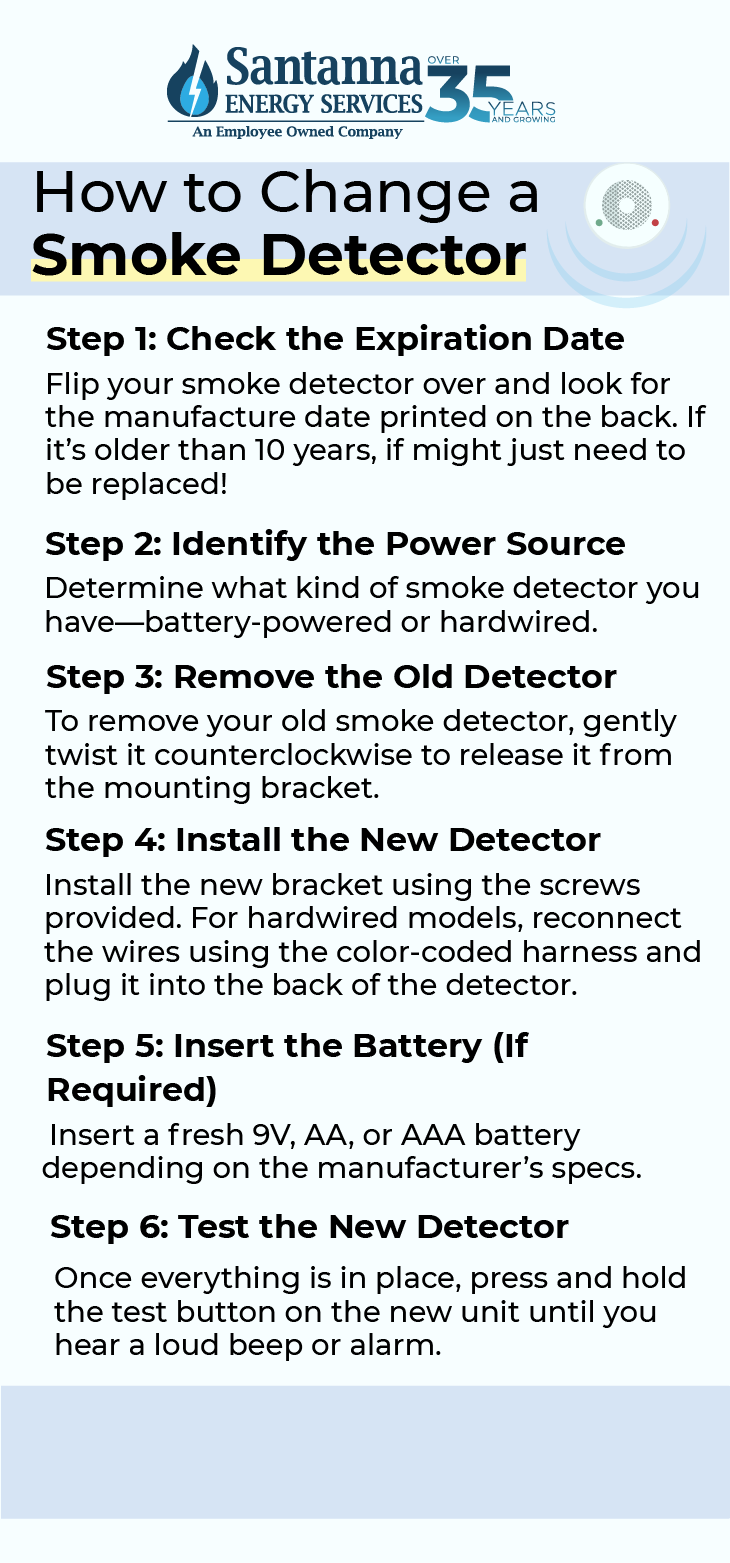
How Many Smoke Detectors Do I Need?
For full protection and peace of mind, your home should have smoke detectors placed strategically in key areas. Start by installing one inside every bedroom and outside each sleeping area. You’ll also need at least one on every level of your home, including finished basements and attics.
Staircases are another important zone—place a detector at both the top and bottom to help detect smoke that may travel quickly between floors. Common living spaces like family rooms or living rooms should also be covered.
While placing a detector in the garage is optional, it’s highly recommended if it’s connected to the house. For even greater safety, consider using interconnected alarms. These systems ensure that when one detector senses danger, every unit in the house sounds off—giving everyone more time to respond.
Smoke detectors are one of the simplest yet most powerful tools you can have in your home to stay safe. Whether it’s a low battery chirp, a warning due to dust or humidity, or a true emergency signal, every beep is your detector’s way of protecting you.
By understanding what those beeps mean, keeping your units clean and updated, and placing detectors strategically throughout your home, you’re taking critical steps to protect your loved ones.
Fire safety starts with preparation—but it doesn’t stop there.
Just like your smoke detector protects what matters most, Santanna’s Unlimited Energy Plan offers peace of mind with a flat monthly supply charge, making for more predictable bills even during high-usage months.* Explore the Unlimited Energy Plan today.
* Restrictions apply. Enrollment based upon program eligibility. Customers using more than 125% of normal monthly usage as determined by Santanna may be required to switch plans.
Tyler is an experienced energy professional, having worked for Santanna Energy Services, for the past four years. He is passionate about renewable energy and believes that diversifying the energy grid is the key to a sustainable future. Tyler is dedicated to supplying consumers with the best possible energy solutions and works diligently to make sure that Santanna can deliver the highest quality service.